To order data in an ascending or descending order of a
specific column/field:
- Right-click on a
field/column>
Note: A black arrow
pointing up will appear to the right of sorted the field name .

- Right-click on a
field/column
Note: A black arrow
pointing down will appear to the right of the sorted field name.
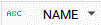
- To clear out any sorted data
in the table:
- Click on the Clear sort
data in the toolbar

- Right-click on the
sorted column

